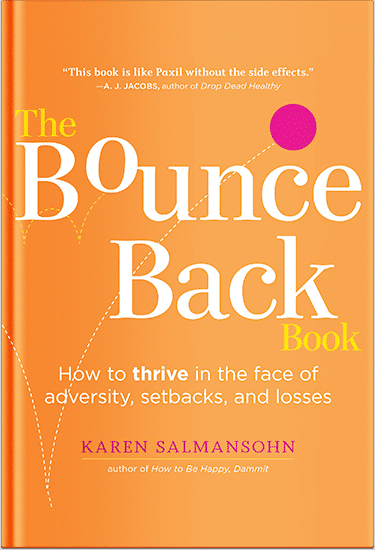If you’re wanting to know how to choose the best computer chair, for work or for leisure times, read on for helpful insights.
If you’re wanting to know how to choose the best computer chair, for work or for leisure times, read on for helpful insights.
Did you know that a flawed chair design can lead to health issues in the lower back, neck, shoulders, and hips? That is why it is essential to prioritize comfort and support above aesthetics. Immersive games like Rainbow Six Siege (R6) and Minecraft can make you lose track of time.
If you spend long hours on a computer chair and make a career by selling game accounts or streaming online, focus on purchasing an ergonomic chair with maximum adjustability. A computer chair with an ergonomic design can help prevent body aches and blood circulation issues in the legs.
I’m sharing about this because I am a bestselling personal development author and an expert on productivity in the workplace.
I love sharing insights and strategies to help people and companies to work at their peak potential. So I put together this article about how to choose the most comfortable computer chair.
In this guide, we will take you through the process of finding the best computer chair for gaming and work.
What to Consider When Choosing a Computer Chair
Every user may have a different height and body structure, and finding the right chair can be complicated. Let’s start with the specifications and factors that a buyer needs to consider before making a purchase:
Seat Size and Height:
Every user may have a different height and body structure. Accurate seat size ensures that one-third of your thigh rests on the seat for an ergonomic position, lowering strain on the joints. A suitable chair height will ensure that the back properly rests with the chair. A chair with adjustable seat and height will be fitting for all sizes.
Armrests:
To ensure ergonomic position, an adjustable armrest can ensure that the arms remain parallel to the floor when resting on a desk or using a keyboard.
Lumbar Support:
The spine’s natural curvature is essential to maintain balance, reducing stress on muscles and ligaments. Lumbar support supports the back by keeping the back snugged into the chair, improving posture.
Headrest:
Sitting up straight in a good posture is difficult without a headrest. A headrest lets the user lean back and relax without stressing the shoulder and neck.
Material and Build Quality:
After figuring out the proper design of the chair for well-being, evaluating the material and build quality comes next. Breathable fabrics allow long and intense gaming sessions without any sweat. Moreover, the suspension, coasters, surface finish, frame, and weight capacity hold equal value in build quality.
Adjustability:
Armrests, headrests, seat size, height, lumbar support, tilt, rotate, and backrest angle adjustment collectively allow users to adjust the chair according to their body type and height. Maximum adjustability leads to ultimate comfort.
Gaming-Oriented Features:
Some chairs are more like sofas with RGB, built-in speakers, massage systems, heaters, footrests, cup holders, snack trays, and more. If budget is not a primary concern, these features will add to your comfort.
Affordability:
At last, perhaps the most critical factor is affordability or a chair that fits your budget. Feature-rich chairs are expensive but provide better support to your body. Find a chair with all the needed features and fits your budget.
Best Computer Chairs for Work and Leisure in 2023
Herman Miller Embody Gaming Chair
SPECS
Brand: Herman Miller | Height: 38.25 inches | Material: Textile | Color: Black/Blue | Weight Capacity: 300 pounds | Armrests: Adjustable
Key Highlights
- 4 layers seat (Springs, Mat, Foam, and Fabric)
- Adjustable arm height and width
- Seat depth and height adjustments
Herman Miller is a trusted band that has been around for 100+ years. They are known for producing ergonomic products with durability and comfort. Their award-winning performance and innovation led them into gaming products. The Herman Miller Embody Gaming chair is one of their best creation that benefits users for work and gaming combined. It’s an excellent choice for casual gamers and work-from-home professionals.
Gamers and professionals of any height can utilize Embody’s comprehensive customization options. The chair looks stunning, featuring adjustable lumbar support, pixelated back support, seat adjustment, and breathable fabric. Herman Miller is known for providing the best material with world-class surface finish. Overall, it’s the best ergonomic gaming chair for work and play.
Steelcase Gesture
SPECS
Brand: Steelcase | Height: 47-57 inches | Material: Textile (100% polyester) | Color: Black | Weight Capacity: 400 pounds | Armrests: Adjustable
Key Highlights
- 7,875 fabrics to choose from
- 360-degree range of armrest motion
- Tension and variable back tension knobs
Steelcase Gesture is all about built quality. The chair speaks durability, comfort, and class from its aesthetics. The chair allows adjustment of the seat depth, lumbar support, and height adjustment to keep your spine in a neutral position. It provides variable headrest height movement, tilt, and 90-degree motion. The chair offers the ultimate headrest for maximum comfort when watching movies, working, or gaming. It is an excellent choice for gamers who spend long hours on their computer.
Moreover, the chair has armrests that can move 360 degrees, making it suitable for users of any size. The chair can withstand 400-pound weight while maintaining its functionality. Steelcase offers 7,875 fabrics to find the best match for your gaming setup. It is the best aesthetic chair for gaming and work.
Secretlab Titan Evo 2022
SPECS
Brand: Secretlab | Height: 50 inches | Material: Polyester Fabric | Color: Cool Gray | Weight Capacity: 300 pounds | Armrests: Adjustable
Key Highlights
- 4-Way Lumbar Support System
- 33.5” Back Rest
- 4D Arm Rest
Whether you are a streamer, pro-gammer, or workaholic, Secretlab Titan Evo 2022 can provide the best comfort with its long 33.5” back. It offers the necessary adjustments that ensure healthy posture to avoid health problems. The hand rest are replaceable with an easy magnetic fastening system. Its 4-way lumbar support system, which they call L-ADAPT, provides exceptional spinal cord overage. The chair covers 57% of the complete spinal cord.
Unlike the complex designs, the headrest simply snaps into place and allows freedom of movement. Gamers can spend hours on this chair without feeling body aches or fatigue. However, there is one thing that every buyer should consider, i.e., there is no seat depth adjustment. There are three sizes: small, regular, and XL. Ensure that you have the correct length for your body type. Overall, it’s the best gaming chair for streaming and work.
How to Set Up Your Computer Chair for Work and Leisure
Setting up the computer chair can seem like an overwhelming process. Maintaining ergonomics and achieving maximum comfort requires adjustments. The user will have to give each configuration some time so that the body can adjust. Here are the 5 steps to get your setup up and ready quickly.
Adjusting the Seat Height
After changing the height, your feet should sit firmly on the ground while the thigh remains parallel to the floor. It will ensure no obstruction of blood flow to the legs.
Adjusting the Backrest Angle
100-110 degrees is ideal for back reclination. It will keep your back firmly pressed against the chair backrest, preventing slouching and slumping forward.
Adjusting the Armrests
A gaming chair with 4D armrest movements is the most comfortable. Adjust the height, width, depth, and angle while ensuring your forearm remains parallel to the floor and your elbows are at a 90-degree angle. Find the sweet spot where your shoulders relax through experimenting.
Adjusting the Lumbar Support
The spine in a natural position reduces back pain, improves flexibility, and enhances posture. Adjust the lumbar support to the inward curvature of your spine, approx ⅓ of the distance between the neck and hipbone. In the best position, your whole body should feel relaxed.
Positioning your Monitor and Keyboard
Position your monitor at arm’s length while ensuring that the top of the screen is in line with your eyes. The user should place the keyboard so the wrists are straight when typing or gaming.
Tips for Maintaining Your Computer Chair
As time passes, the chair will become squeaky or loose if not properly tightened. Maintaining the chair is essential for maximum comfort and well-being. Here are the three things you can do to keep your chair in perfect condition:
Cleaning your Computer Chair
Take a vacuum cleaner, a bucket of mild soap solution, clean clothes, and clean water. Start by vacuuming loose dirt and then dampen the sponge or cloth in soap. Start wiping the chair to ensure even color throughout the chair material. Now wipe away the soap using a clean cloth dipped in clean water. Do not use harsh cleaners, as they will damage the chair material.
Lubricate the Moving Parts
To avoid squeaking and stiffness in moving parts, use a silicon-based lubricant. Blaster Silicon, WD-40 Specialists Silicon, and Super Lube Silicone are famous names.
Replacing Worn Parts
Wheels, casters, and armrests can get worn out with time. A high-quality manufacturer will always have the option to replace parts. Search on the manufacturer’s website or reach for a reliable aftermarket option.
Conclusion: Choosing Best Computer Chair
Whether you are a gamer, freelancer, or an employee at the office, having a comfortable and ergonomic chair will reduce fatigue and keep you energetic throughout the day. A gamer spending hours building their GTA V, Fortnite, and R6 accounts will need a chair that ensures health and well-being. Similarly, an office worker spending after hours to complete their assignment when deadline approaches can remain energetic and focused throughout the task.
While chairs like Herman Miller Embody, Steelcase Gesture, and Secretlab Titan Evo can provide maximum comfort, users must take a break every 20-30 minutes. Get up, move around, and stretch. Gamers will remain seated throughout their gaming sessions or live streams. An ergonomic chair design can avoid long-term health issues. So why wait? Explore the computer chairs and find the best one for you.
Be More Productive – Even During Stressful Times
Ready to elevate your team’s productivity and navigate stress with finesse? Let’s work together through bespoke teamwork building and executive coaching.
Want to dive deeper into managing stress and boosting productivity? Check out groundbreaking video course: The Anxiety Cure.
Think happier. Think calmer.
Think about subscribing for free weekly tools here.
No SPAM, ever! Read the Privacy Policy for more information.
One last step!
Please go to your inbox and click the confirmation link we just emailed you so you can start to get your free weekly NotSalmon Happiness Tools! Plus, you’ll immediately receive a chunklette of Karen’s bestselling Bounce Back Book!
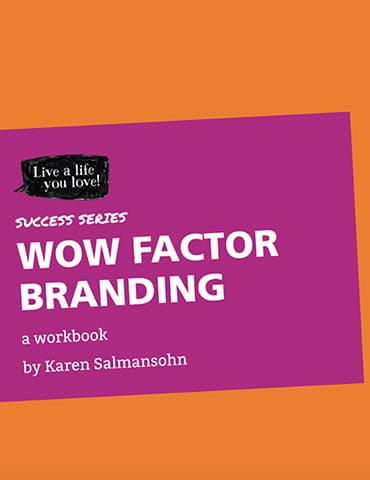


 If you’re wanting to know how to choose the best computer chair, for work or for leisure times, read on for helpful insights.
If you’re wanting to know how to choose the best computer chair, for work or for leisure times, read on for helpful insights.