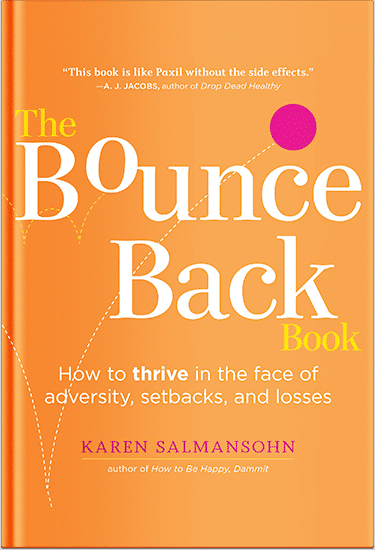If you’re looking for alternatives to Google Hangouts, then you’re in the right place! Sifting through the sheer volume of video conferencing platforms out there may seem daunting.
If you’re looking for alternatives to Google Hangouts, then you’re in the right place! Sifting through the sheer volume of video conferencing platforms out there may seem daunting.
What unique features does each offer? How do you know which one is the best option for your needs and business?
Don’t worry. I’ve done the legwork for you!
As you might know, I am a bestselling author with about 2 million books sold globally. Plus I founded a groundbreaking video course called The Anxiety Cure.
I love sharing strategies to help people to become happier and more successful.
With this in mind I put together this quick guide on great alternatives to google hangouts.
5 Alternatives to Google Hangouts
Below, you’ll find my pick of the very best Google Hangouts of 2023. Read on if you’re looking for a smart solution for your business with plenty of productivity-boosting tools and features. Or if you’re looking for a simpler option for group chatting with family and friends.
1. RingCentral
RingCentral is a popular option used by businesses around the world. It’s available as a desktop and mobile version and also boasts its own app. So it’s particularly great for remote or hybrid teams, allowing for effective team chat wherever your employees are in the world.
Billed as a one-stop-shop business communication solution, this platform offers HD video conferencing and a range of task management tools to help you and your team get more done with ease.
Users can initiate or join conference calls with up to 200 attendees. And its G Suite integration means you can send out a video invite ahead of time with all the details your attendees need, including an automatically generated link to join the meeting.
RingCentral also offers cloud-based messaging and phone calls. And gives you the facility to switch from a phone to a video call with just a single click for added convenience!
2. Spike
This platform is the new kid on the block and is already making waves – for all the right reasons! Spike offers the world’s first conversational email that fuses traditional emailing with instant messaging for an entirely new business chat experience.
This does away with the mass of repeating headers, footers, and signatures that can make following a chat difficult, replacing it with a clean, clear thread that’s great for optimizing workflow.
Spike also offers plenty of video conferencing options, organized messaging, an advanced search tool, and audio and video messaging, all available in-app, so there’s no need for your team to switch between different apps and platforms.
Plus, it features lots of integration capabilities. So it will work in sync with the other platforms and apps your business uses day-to-day.
3. Slack
This Google Hangouts alternative allows you to set up Channels around, for example, chats, topics, or tasks, to help you manage all your communication via a single platform. Slack is easy to use, with an intuitive interface. Meaning? You and your team can quickly get up and running with all the tools and features it offers.
Slack is designed to provide a high level of flexibility to its users and teams. It’s easy to chat, make audio calls and video messages. Or join a live huddle. Plus, you’ll have access to tools, such as the platform’s WorkFlow Builder, to further streamline your business processes and keep everyone in the loop.
This platform is a good option for both small businesses and large enterprises. And it can easily scale up to suit your future needs – always good to know!
4. Microsoft Teams
One of the most well-known alternatives to Google Hangouts, Teams may be a great option if you already use Microsoft, as you’ll be able to sign up for the platform for free. Teams is designed for personal and business use and has lots of options for chatting and collaborating.
During video meetings, you can share your screen, blur, or change the background and access ‘together mode’ to meet up virtually in a single space. When it comes to calling, Teams also boasts plenty of useful features such as voicemail, group calling, and call transfers. For productivity at work, colleagues can edit and share Word, Excel, and PowerPoint files in real-time for the ultimate in collaboration potential!
Finally, Team provides lots of automation features that can take care of a range of time-consuming manual tasks for you, so you can get on with other things.
5. Zoom
If you need a basic video conferencing platform and don’t require all the bells and whistles included in the options above, then Zoom could be a good choice. Web conferencing, meetings, one-to-ones, and team calls are all supported, and the platform is extremely easy to use: simply hit the ‘create meeting’ button, and you’ll be provided with a link to send to attendees. Alternatively, you can choose to add invitees by email address and phone number.
The key advantages of Zoom are that it’s free to use and can support very large conferences, so there is no need to worry about maximum numbers.
Google Hangouts Alternatives: The Takeaway
There are lots of other options out there when it comes to finding an alternative to Google Hangouts, so it’s easy to find the perfect option to suit your needs or those of your business. Whether you want an all-in-one solution to boost productivity at work, or an easy-to-use, free platform for ad-hoc video meetings with friends and family, the perfect video conferencing tool is just a couple of clicks away!
Stay calm while pursuing financial success
Enroll in my research-based video course: The Anxiety Cure.
P.S. Before you zip off to your next Internet pit stop, check out these 2 game changers below - that could dramatically upscale your life.
1. Check Out My Book On Enjoying A Well-Lived Life: It’s called "Your To Die For Life: How to Maximize Joy and Minimize Regret Before Your Time Runs Out." Think of it as your life’s manual to cranking up the volume on joy, meaning, and connection. Learn more here.
2. Life Review Therapy - What if you could get a clear picture of where you are versus where you want to be, and find out exactly why you’re not there yet? That’s what Life Review Therapy is all about.. If you’re serious about transforming your life, let’s talk. Book a FREE consult call here.
Think happier. Think calmer.
Think about subscribing for free weekly tools here.
No SPAM, ever! Read the Privacy Policy for more information.
One last step!
Please go to your inbox and click the confirmation link we just emailed you so you can start to get your free weekly NotSalmon Happiness Tools! Plus, you’ll immediately receive a chunklette of Karen’s bestselling Bounce Back Book!


 If you’re looking for alternatives to Google Hangouts, then you’re in the right place! Sifting through the sheer volume of video conferencing platforms out there may seem daunting.
If you’re looking for alternatives to Google Hangouts, then you’re in the right place! Sifting through the sheer volume of video conferencing platforms out there may seem daunting.