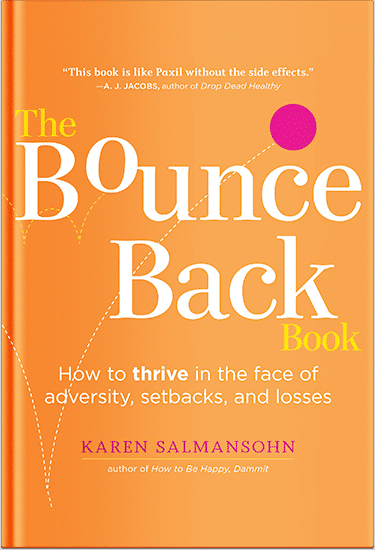In today’s digital landscape, where SaaS (software as a service) solutions dominate the market, uninterrupted and efficient demonstration of your products is crucial to success.
In today’s digital landscape, where SaaS (software as a service) solutions dominate the market, uninterrupted and efficient demonstration of your products is crucial to success.
Demo automation not only saves time, but also ensures consistency and accuracy when demonstrating your SaaS offering.
I’m sharing about this topic because I’m a bestselling entrepreneur and award winning designer – with about 2 million books and courses sold globally.
I offer a range of online marketing tools in my course: How To Make Profitable Courses – Without The Overwhelm.
I love to help entrepreneurs and businesses to create successful businesses.
With this in mind, in this guide, we will delve into the importance of creating demo automation for your SaaS business by exploring various tools and strategies to optimize the demo process.
We will look at all aspects that will help you maximize the impact of your impressions and drive sales growth. You will learn about developing an effective workflow and integrating with your SaaS platform to provide extensibility, personalization and continuous improvement through backlinks.
In addition, we will consider the importance of a comprehensive business plan for SaaS startups, which contains recommendations on market positioning, revenue models and growth forecasts to complement your efforts to automate impressions.
Understanding the Need for Demo Automation
Before delving into the technical aspects, it is important to understand why automation of demonstrations is indispensable for your SaaS business. With the proliferation of SaaS solutions, customers expect fast and customizable demos that highlight the key features and benefits of the product. Manual demonstrations can take a long time, lead to errors, and may inefficiently demonstrate the scalability and versatility of your SaaS offering.
Choosing the Right Tools
One of the first steps in creating demo automation is to choose the right tools for the job. Although Demostack is a popular choice for demo automation, there are several alternatives that are worth exploring. Tools like Zapier, HubSpot, and Salesforce offer powerful automation features that can be customized to meet your specific demo requirements.
Evaluate each option based on factors such as integration capabilities, Ease of use and scalability to determine the best SaaS fit for your business. The smooth integration of the selected display automation tool with your SaaS platform is crucial for maximum efficiency and effectiveness.
By connecting systems and synchronizing data, you can access information in real time and provide dynamic demonstrations that resonate with your audience. Use APIs and web hooks to simplify this integration process and ensure a smooth transition from impression to registration, which will eventually lead to increased conversions and increased revenue for your SaaS business.
Designing an Effective Demo Workflow
Once you have selected the appropriate tools, the next step is to create a simplified demo workflow. Start by describing the main stages of your demonstration process, from planning and preparation to post-demonstration continuation. Consider automating tasks such as sending demo invitations, collecting customer data, and creating customized demo scenarios to ensure that all interactions are consistent.
Integration of demo automation with your SaaS platform
Integration is the key to maximizing the efficiency of the demonstration automation process. Ensure a seamless connection between your demo automation tool and your SaaS platform for real-time data access and dynamic demonstrations. Use APIs (application programming interfaces) and web interceptors to simplify data exchange and synchronization between systems, ensuring a smooth transition from demonstration to registration.
Setting up a demo experience
While automation increases efficiency, personalization is important to attract potential customers and turn potential customers into customers. Use analytical data and segmentation strategies to tailor your demonstrations to the specific needs and preferences of each potential customer. Include personalized messages, case studies, and reviews to demonstrate the value proposition of your SaaS solution and eliminate possible pain points.
Implementing feedback for continuous improvement
Demo automation is not a one-time setup, but a continuous process that requires constant adjustment and optimization. Apply feedback to get information from demo interactions, and use this data to repeat and improve your demo strategy over time. Get feedback from both customers and internal stakeholders to identify areas for improvement and ensure that your demo automation meets new business goals.
Ensuring SaaS Scalability
SaaS Scalability is crucial for any business, and automation of demonstrations is no exception. As your customer base grows and your products evolve, make sure that your demo automation infrastructure can be expanded accordingly. Invest in scalable cloud solutions and leverage automation platforms that can meet growing demand without compromising performance or reliability.
By prioritizing scalability in your display automation strategy, you can protect your business in the future and ensure growth without facing technical constraints. The implementation of extensible solutions not only ensures smooth operation for your potential customers and clients, but also positions your SaaS business for long-term success in a competitive market.
Measuring success by key indicators
To evaluate the effectiveness of your display automation efforts, set key metrics for tracking and measuring performance. Metrics such as impression conversion rate, closing time, and customer satisfaction metrics can provide valuable information about the impact of your impression strategy on sales and revenue. Use these metrics to identify areas for improvement and refine your approach to maximizing ROI.
Creating a comprehensive SaaS business plan for startups
In addition to implementing demonstration automation, SaaS startups must develop a robust business plan that will guide their growth and expansion efforts. A well-thought-out business plan should outline your market positioning, target audience, revenue model, and growth forecasts. Use market research and competitive analysis to identify market opportunities and distinguish your SaaS offering from competitors.
In addition, a comprehensive business plan serves as a successful roadmap for your startup, helping you navigate the challenges and take advantage of the dynamic SaaS landscape. By setting clear goals, strategies, and success metrics, you can align your team and resources with your business goals. In addition, review and update your business plan regularly to adapt to changing market conditions and ensure continued relevance and efficiency for growth and increased profitability.
Conclusion: Demo Automation for your SaaS Business
Demo automation is a powerful tool for SaaS businesses looking to streamline their demonstration process and drive sales growth. By selecting the right tools, designing an effective workflow, and prioritizing personalization and scalability, you can create compelling demos that resonate with prospects and convert leads into loyal customers. Combined with a comprehensive business plan, demo automation can help SaaS startups navigate the competitive landscape and achieve long-term success in the market.
Get More Tips To Create Profitable Business
Explore my bestselling online course: How To Make Profitable Courses – Without The Overwhelm.
P.S. Before you zip off to your next Internet pit stop, check out these 2 game changers below - that could dramatically upscale your life.
1. Check Out My Book On Enjoying A Well-Lived Life: It’s called "Your To Die For Life: How to Maximize Joy and Minimize Regret Before Your Time Runs Out." Think of it as your life’s manual to cranking up the volume on joy, meaning, and connection. Learn more here.
2. Life Review Therapy - What if you could get a clear picture of where you are versus where you want to be, and find out exactly why you’re not there yet? That’s what Life Review Therapy is all about.. If you’re serious about transforming your life, let’s talk. Learn more HERE.
Think happier. Think calmer.
Think about subscribing for free weekly tools here.
No SPAM, ever! Read the Privacy Policy for more information.
One last step!
Please go to your inbox and click the confirmation link we just emailed you so you can start to get your free weekly NotSalmon Happiness Tools! Plus, you’ll immediately receive a chunklette of Karen’s bestselling Bounce Back Book!


 In today’s digital landscape, where SaaS (software as a service) solutions dominate the market, uninterrupted and efficient demonstration of your products is crucial to success.
In today’s digital landscape, where SaaS (software as a service) solutions dominate the market, uninterrupted and efficient demonstration of your products is crucial to success.