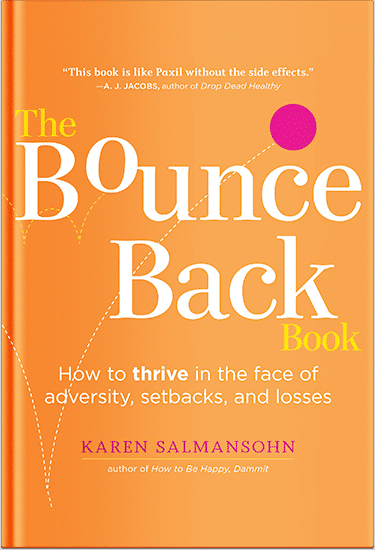It’s a competitive job marketplace.You want to make the best first impression with employers. Here are 7 steps to writing and designing an awesome CV (resume).
Creating the perfect CV is something we aren’t really taught in school. And even as we reach adulthood and start looking for our future career, many of us use the most plain and boring templates to create a CV.
As a result your CV winds up looking exactly the same as everyone else’s.
As you might know, I started my career working in New York’s top ad and marketing agencies – rising up quickly to Senior VP.
But then I quit in my late twenties (to my parent’s horror) to pursue becoming a (hoped for) bestselling author.
Plus I wanted to help people – in a more personal way – as a branding, writing and/or marketing consultant.
Thankfully, my career plan/dream worked out! Now I love to help people to create successful, fulfilling careers.
As a bestselling author and award winning designer, I decided to put together this simple guide for writing and designing a terrific CV.
So, below I’m going to show you 5 steps to create a CV which is…
- professional
- successful at showing off your awesome skills
- unique to you
Step 1: The Heading
One of the ways you can make creating a CV much easier for yourself could be to use a resume maker to create your template for you. However if you are looking to make something more unique, you can use your own creativity.
A heading is something which is always needed on a resume, and by no means should you ever write CV as our heading.
Ideally, your name can make for a wonderful heading. This can be where you start to have some fun with the design of it all. It’s up to you if you add a photo of yourself to your heading. You can place your email, phone number, and other information underneath. Utilizing free resume templates can provide you with professionally designed layouts that make organizing this information effortless and visually appealing.
Step 2: Key Skills and Introduction
The first step of creating the content of your CV is to add in an introduction to who you are and what profession you are looking for. Try your best to avoid falling into the trap of saying things like ‘I am a dedicated person,’ or ‘I’m a great team player.’ Everyone says this on their CV.
According to John Murphy, a specialist from EssayWritingHelp, you should make sure you introduce yourself in a way which is unique – plus – also feels truly natural to you. Once you have done this, you can have a little bullet point list of your key skills. This can include things such as teamwork, time management, and your computer skills such as word and excel.
Make sure this is set out to be as clear as it can be because it will make the employer see it right away.
Step 3: Education
Now that you have written a simple introduction to yourself and you have shown off a few of your skills, it is time that you wrote down your education history and the things which you have done during your school years.
Start off with the most recent first and move down, and you never need to go below your GCSEs. It is a good idea for you to add the grades you achieved for your most recent education such as a degree or A-Levels and this will allow you to showcase your ability to any employer.
It is a good idea to also add any courses you have taken outside of school which may be helpful for finding your dream job.
Step 4: Experience
As well as your level of education and your qualifications for a role, it is also important for you to show off any experience you have in the real world.
When writing about your previous job roles it is important to share the time you worked at the previous workplace, the role you had, and also the day to day tasks you would fulfill.
Bullet point the jobs you complete each day and this will make life so much easier for anyone who wants to skim through CVs to find people to bring in for an interview.
Step 5: Additional skills
As well as some of the simple skills you listed at the top of the page, do you have any other talents or achievements which you want to share? It is a great idea for you to show off any unique talents you have here which might be useful in the future.
For example: If you wanted to be a graphic designer and you are a painter in real life, show off a piece of art or two here.
Step 6: Interests
Employers want to know more about you than the black and white of it all. They want to be able to know that you have hobbies and likes outside of work.
Your personal interests will tell an employer a lot about your personality and how well you could fit in to their office.
Step 7: References
A reference is always an awkward part of your CV, and contrary to what you might believe, you don’t have to list all of your references right away.
When creating your CV, depending how long the document already is, it can be perfectly fine to simply write ‘references available upon request.’
It is a simple thing for you to do and it will make your life much easier.
Become your most successful YOU
Work with me 1-on-1 in a more personal way – with me by your side as a branding, writing and/or marketing consultant.
P.S. Before you zip off to your next Internet pit stop, check out these 2 game changers below - that could dramatically upscale your life.
1. Check Out My Book On Enjoying A Well-Lived Life: It’s called "Your To Die For Life: How to Maximize Joy and Minimize Regret Before Your Time Runs Out." Think of it as your life’s manual to cranking up the volume on joy, meaning, and connection. Learn more here.
2. Life Review Therapy - What if you could get a clear picture of where you are versus where you want to be, and find out exactly why you’re not there yet? That’s what Life Review Therapy is all about.. If you’re serious about transforming your life, let’s talk. Learn more HERE.
Think happier. Think calmer.
Think about subscribing for free weekly tools here.
No SPAM, ever! Read the Privacy Policy for more information.
One last step!
Please go to your inbox and click the confirmation link we just emailed you so you can start to get your free weekly NotSalmon Happiness Tools! Plus, you’ll immediately receive a chunklette of Karen’s bestselling Bounce Back Book!