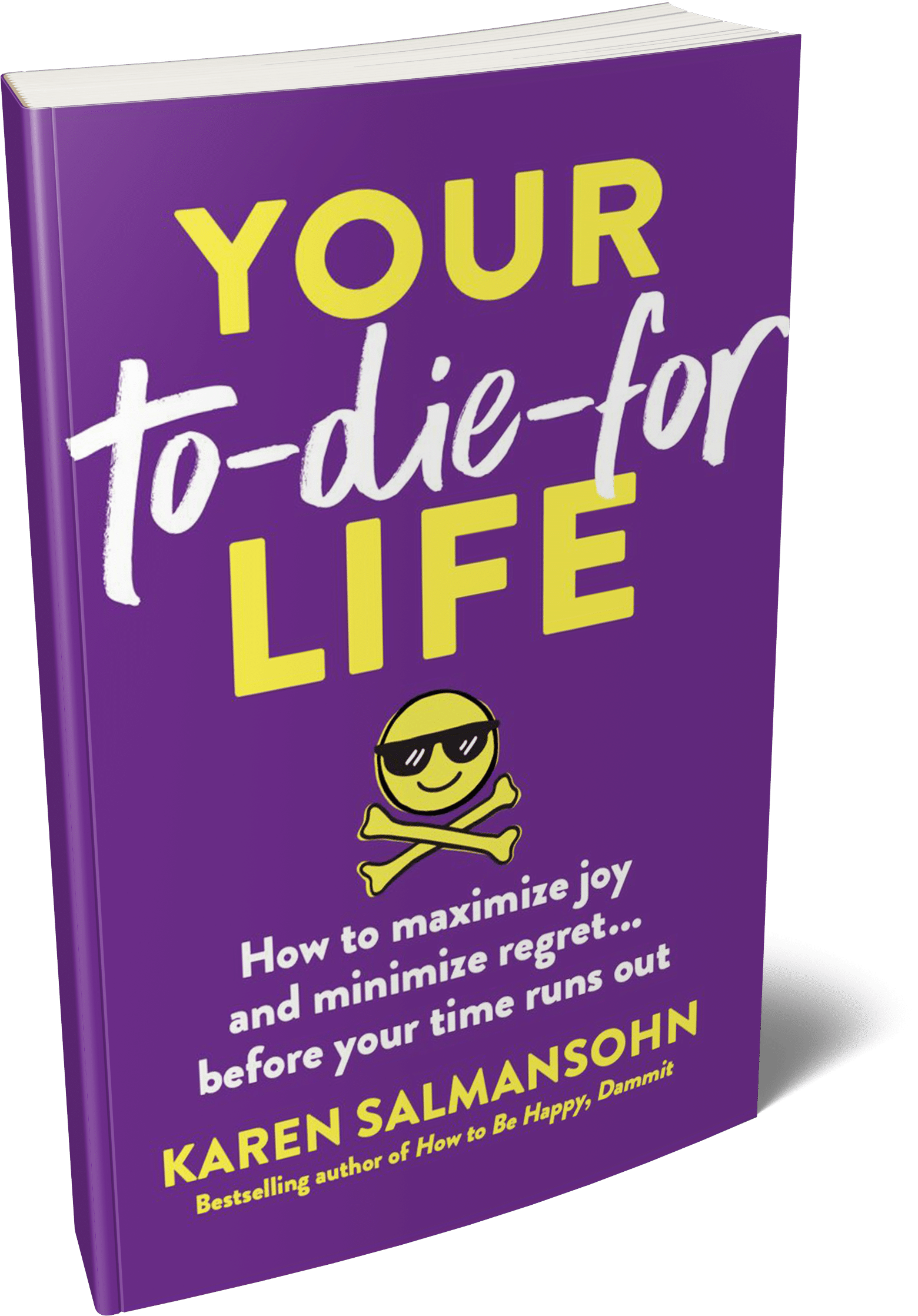
Get A Sneak Peek at my book “Your To-Die-For Life”!
Get a FREE sneak peek! Learn how to use Mortality Awareness as a wake up call to live more boldly.
 Have you ever wondered how old photographs can be brought back to life? What techniques are used to enhance their quality and ensure they stand the test of time? That’s exactly what we’re going to talk about in this article.
Have you ever wondered how old photographs can be brought back to life? What techniques are used to enhance their quality and ensure they stand the test of time? That’s exactly what we’re going to talk about in this article.
I’m writing about this topic because I’m a bestselling personal development author and leading Behavioral Change Coach – with about 2 million books sold globally.
I love to help people to live their best lives – so I put together this article about how to restore old photos to strengthen family bonds.
Whether it’s your grandparents’ wedding picture, a childhood photo with siblings, or a snapshot from a long-ago family gathering, each one holds a piece of your personal path. Even though old photos are often faded and cracked, they still brim with stories and emotions that you can reveal with a restoration program. And this isn’t just about fixing them up. This will spark conversations, evoke memories, and strengthen bonds across generations.
As long as you follow them, you can easily breathe new life into your favorite photos. Ready to get started? Then let’s take a look at the tips right now.
The AI tools can do wonders for old photos. You can make use of the technology to restore the original colors in old photos as well. In a program like PhotoGlory, you can automatically colorize one or even multiple black-and-white pictures at once in a matter of seconds. Follow the link to see this handy tool in action.
The next step is to get rid of various defects that have appeared with time. Photo editors usually have standard tools that you can use for this task: clone stamp, healing brush, and patch. The Healing Brush tool works better for small areas. It can help you remove spots and tears. If a damaged area is big, fix it using the Clone Stamp feature or the Patch tool.
After scanning your pictures, you might also notice dust on them, and it can take you a while to clean it up in post-production. To save some time, make sure you delicately wipe photos before digitizing them.
Another common issue is an unclear image. Old cameras couldn’t provide the level of quality that modern devices have. Besides, some of your photos might have lost quality after getting printed. You can quickly sharpen your pictures, though. Here’s a step-by-step guide on how to fix blurry pictures. It covers several simple ways that even total beginners can use with no hassle. But whichever method you choose, don’t overdo it to avoid a grainy effect.
Lighting isn’t always perfect in old photos. To correct it, you can adjust the Brightness and Contrast settings. These settings allow you to enhance the clarity of old images and reveal details that were hidden in shadows or washed out by sunlight. Not only does this adjustment make the overall quality better, but it also brings out the best in each photo.
The previous generations didn’t have the opportunity to edit their pictures. Why not take advantage of photo editors and erase the unwanted objects from your photos? For example, if you’re restoring a portrait picture, you can remove distractions to emphasize the person’s face. You can also remove people from photos to keep the focus on the main object or family member.
When processing old family photos, you might be tempted to give them a polished look. We recommend making only the necessary changes. Make some basic adjustments without altering their original charm. You can also preserve the authenticity by applying a vintage filter to a restored image. This way, it will have a higher quality while still representing the spirit of the old times.
After you finish editing your pictures, you need to pick a suitable format for exporting them. Digital formats such as JPEG or TIFF are commonly used for storing and sharing restored photographs, as they offer a balance between file size and image quality. Moreover, these formats are supported by most photo editors. If your software allows you to change some other settings, you should also choose the desired resolution and level of compression.
This is how you can repair old family photos. Photo restoration not only lets you enhance damaged images but also helps you preserve a part of who you are and where you come from. And the tips we’ve shared in this article will help you revitalize your photos with no effort. So, gather your favorite pictures, run the program you like, and restore them to pass down to the next generation.
Explore my bestselling and therapist recommended audio and video program: The Anxiety Cure Course.
P.S. Before you zip off to your next Internet pit stop, check out these 2 game changers below - that could dramatically upscale your life.
1. Check Out My Book On Enjoying A Well-Lived Life: It’s called "Your To Die For Life: How to Maximize Joy and Minimize Regret Before Your Time Runs Out." Think of it as your life’s manual to cranking up the volume on joy, meaning, and connection. Learn more here.
2. Life Review Therapy - What if you could get a clear picture of where you are versus where you want to be, and find out exactly why you’re not there yet? That’s what Life Review Therapy is all about.. If you’re serious about transforming your life, let’s talk. Learn more HERE.
Think about subscribing for free weekly tools here.
No SPAM, ever! Read the Privacy Policy for more information.