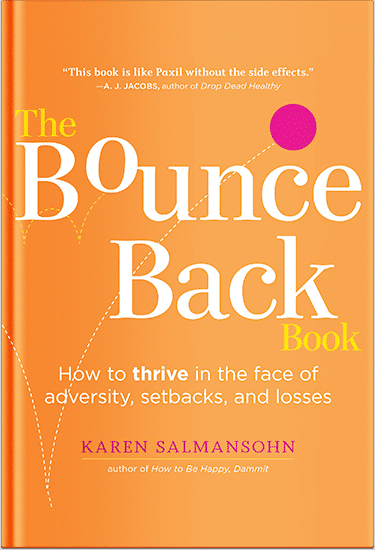If you need to make a presentation for work or school, you will love these tips for how to efficiently use diagrams to present information.
Diagrams are a great way to convey information in an easy-to-understand manner. They can be used for anything from business presentations, school reports, or even just whiteboard drawings at home with friends. The best part is that they can be done on any surface or medium!
As you might know, I’m an award winning designer. I’ve designed a range of bestselling books, popular digital courses, and viral inspirational posters.
Because I love design, I decided to put together this quick guide on effectively using diagrams in your reports and presentations.
The good news: You don’t need expensive or fancy materials to draw diagrams. You just need your brain and some creativity!
15 Tips To Effectively Use Diagrams
Here are 15 tips to help you create effective diagrams for any project.
1. Start with a sketched outline.
Don’t just start drawing without an idea in mind! It’s much easier to focus on what you’re drawing if you decide ahead of time what it will be. This way, your diagram will flow better and look more polished than if you were to just start freehand sketching random lines until you have something that looks nice.
2. Keep it simple!
A common mistake for people who are just learning how to draw is to try and fit too much information into one diagram or drawing. Create a simple outline or sketch before you start drawing your final version. Afterwards, fill it with as many details as needed. If you overdo it, your diagram will look cluttered and messy.
3. Make it attractive.
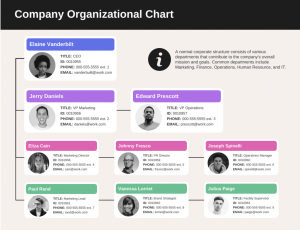 Take pride in your work! If you created a good-looking presentation for school or are just drawing something for fun with friends, take time to make it look pretty.
Take pride in your work! If you created a good-looking presentation for school or are just drawing something for fun with friends, take time to make it look pretty.
This is especially important if you are presenting this to someone else.
Nobody wants to be facing a whiteboard that’s only half-filled because the person presenting couldn’t be bothered to do their job. Keep it neat.
4. Use different shapes.
Don’t just use circles and squares for everything! Try making your diagram more interesting by adding triangles, diamonds, or even pentagons into the mix every so often. Vary up your shapes to make your drawing look more interesting.
5. Label everything.
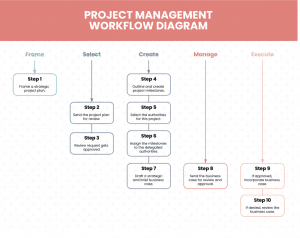 Labels are important! How else are people supposed to understand what you are talking about? You don’t need to go overboard with the labeling, but if it’s too hard for others to understand what you’re trying to say then it defeats the purpose of making a presentation.
Labels are important! How else are people supposed to understand what you are talking about? You don’t need to go overboard with the labeling, but if it’s too hard for others to understand what you’re trying to say then it defeats the purpose of making a presentation.
6. Add movement to your diagrams.
How often have you seen a diagram in a movie, show, etc., and it looked really cool? This is because most diagrams are boring and lack any sort of action or movement that could make them look better or more interesting. There are many ways to add movement into your drawings, but here are a few examples:
- Have words fly onto the screen.
- Create arrows which move around the diagram to show movement.
- Have objects moving or people moving within your drawing (ex. having an arrow go through a person’s head).
7. Refer to other famous diagrams for inspiration.
Take inspiration from other diagrams you may have seen before. Maybe you had to create a family tree for school or did an assignment where you had to make your own version of the food web of an ecosystem. Whatever it is, try looking up other diagrams on Google Images and see what they were like
8. Don’t be afraid to get creative.
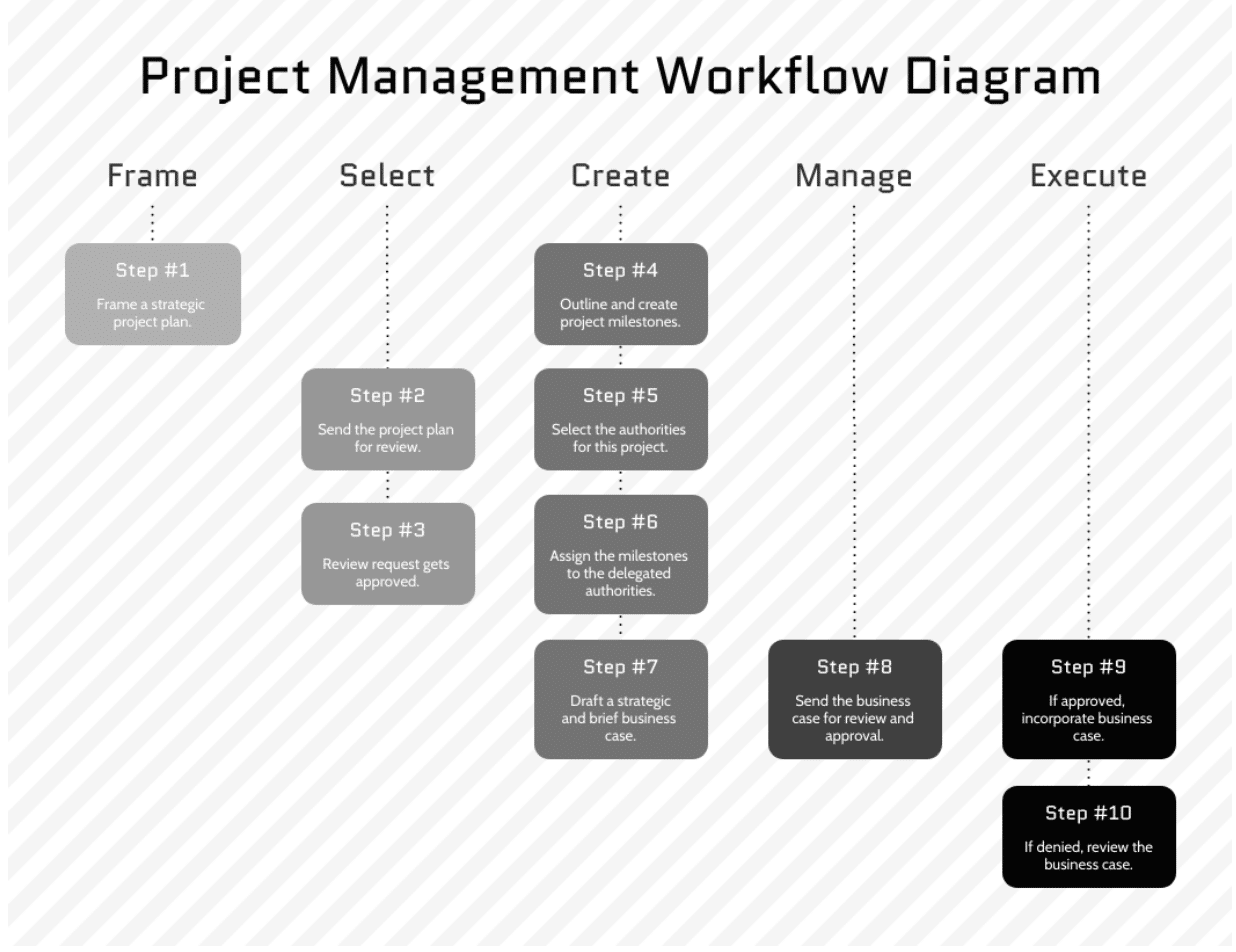 There are no rules when it comes to making simple diagrams.
There are no rules when it comes to making simple diagrams.
Try using different colors, materials, and sizes for your diagram than what you normally see in real life.
If you’re not confident enough to just go with your gut and make something unique, look up other drawings online to give yourself an idea of what you could do!
9. Look at photographs for inspiration.
Take a look at photographs to see how certain objects are drawn in real life. Then try drawing them yourself.
This will help you better understand how perspective, shading, and other art techniques can be used in diagrams to make them more realistic-looking.
A great example of this is to see how shadows are drawn on the ground.
10. Save it for later.
If you’re doing something like a school project or work assignment, don’t start drawing your diagram until you know what information you need to include. This way, it’ll be easier for you to come up with a skinnier and more creative diagram that will make your work look more professional.
11. Use a diagram maker.

Diagram makers can help you create a diagram or chart without the effort of drawing and sketching everything out by hand. Instead, just type in what you’re trying to say and choose from Minimalist powerpoint templates that could look similar to what you want. These can be very helpful for small projects but if it’s something bigger they may not contain enough information for you to work with.
To make a drawing that looks like a diagram, follow these tips:
- Draw solid lines and shapes.
- Make sure your diagrams are neat and easy to understand.
- Use different shapes for your diagrams.
- Label everything so people have an understanding of what you’re talking about.
- Add movement to your diagrams.
- Refer to other famous diagrams for inspiration.
- Don’t be afraid to get creative and use different colors, materials, and sizes than what you normally see in real life.
- Use a diagram maker if you need help with creating a diagram or chart.
Get more support on creating attention getting presentations
Work with me 1-on-1 by Zoom as your expert design consultant on your various design projects.
P.S. Before you zip off to your next Internet pit stop, check out these 2 game changers below - that could dramatically upscale your life.
1. Check Out My Book On Enjoying A Well-Lived Life: It’s called "Your To Die For Life: How to Maximize Joy and Minimize Regret Before Your Time Runs Out." Think of it as your life’s manual to cranking up the volume on joy, meaning, and connection. Learn more here.
2. Life Review Therapy - What if you could get a clear picture of where you are versus where you want to be, and find out exactly why you’re not there yet? That’s what Life Review Therapy is all about.. If you’re serious about transforming your life, let’s talk. Learn more HERE.
Think happier. Think calmer.
Think about subscribing for free weekly tools here.
No SPAM, ever! Read the Privacy Policy for more information.
One last step!
Please go to your inbox and click the confirmation link we just emailed you so you can start to get your free weekly NotSalmon Happiness Tools! Plus, you’ll immediately receive a chunklette of Karen’s bestselling Bounce Back Book!



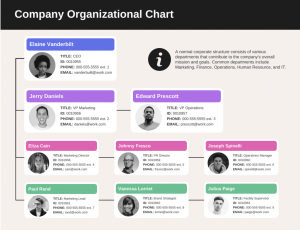 Take pride in your work! If you created a good-looking presentation for school or are just drawing something for fun with friends, take time to make it look pretty.
Take pride in your work! If you created a good-looking presentation for school or are just drawing something for fun with friends, take time to make it look pretty. 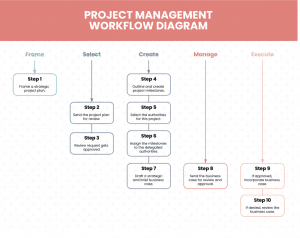 Labels are important! How else are people supposed to understand what you are talking about? You don’t need to go overboard with the labeling, but if it’s too hard for others to understand what you’re trying to say then it defeats the purpose of making a presentation.
Labels are important! How else are people supposed to understand what you are talking about? You don’t need to go overboard with the labeling, but if it’s too hard for others to understand what you’re trying to say then it defeats the purpose of making a presentation.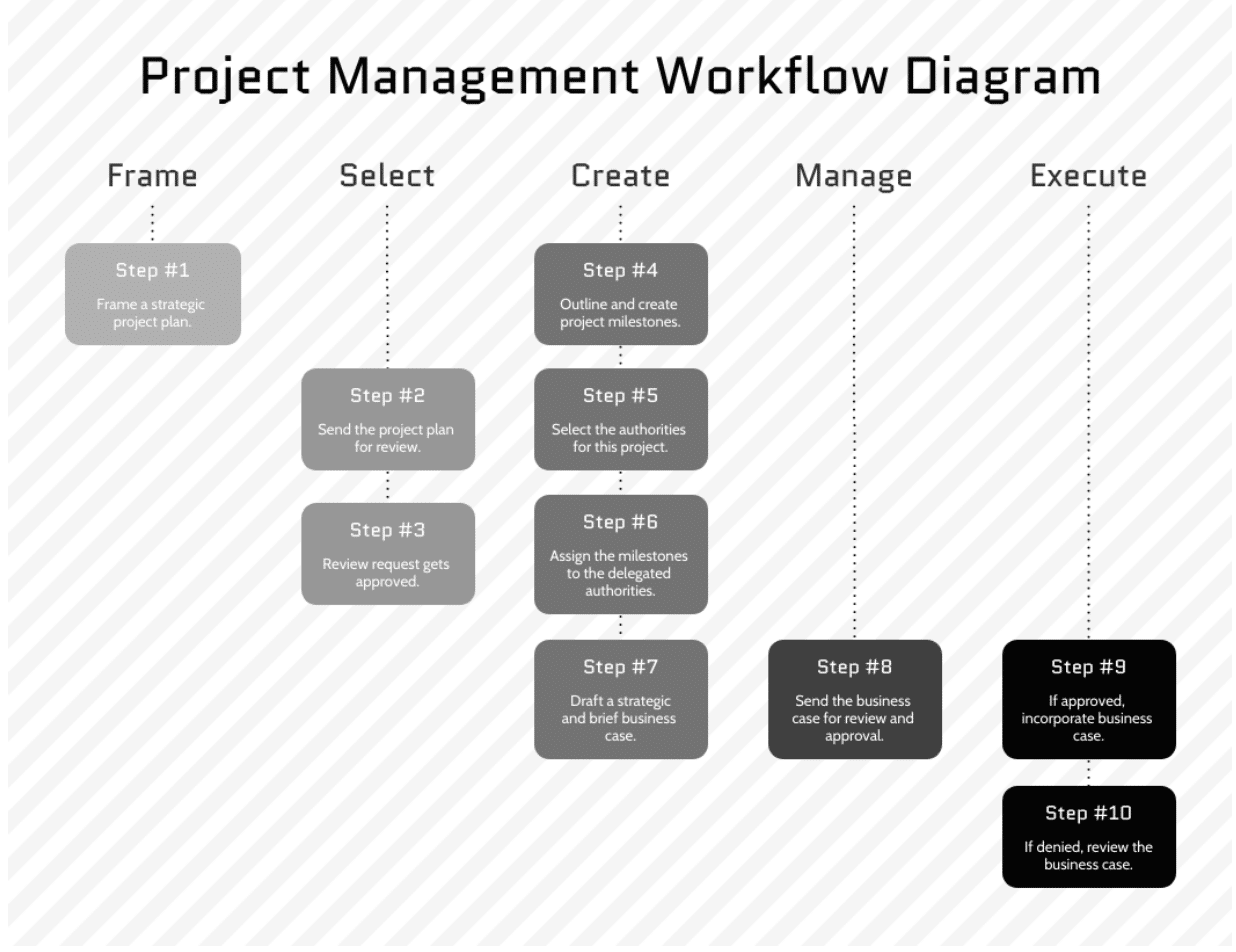 There are no rules when it comes to making simple diagrams.
There are no rules when it comes to making simple diagrams.